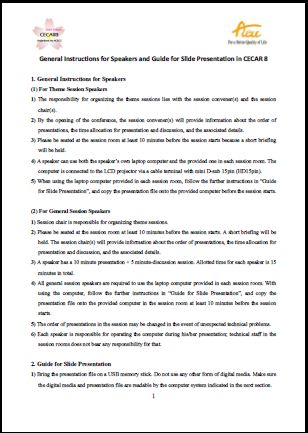General Instructions for Speakers and
Guide for Slide Presentation
As of 2018/03/18
1. General Instructions for Speakers
(1) For Theme Session Speakers
1) The responsibility for organizing the theme sessions lies with the session convener(s) and the session chair(s).
2) By the opening of the conference, the session convener(s) will provide information about the order of presentations, the time allocation for presentation and discussion, and the associated details.
3) Please be seated at the session room at least 10 minutes before the session starts because a short briefing will be held.
4) A speaker can use both the speaker’s own laptop computer and the provided one in each session room. The computer is connected to the LCD projector via a cable terminal with mini D-sub 15pin (HD15pin).
5) When using the laptop computer provided in each session room, follow the further instructions in “Guide for Slide Presentation”, and copy the presentation file onto the provided computer before the session starts.
(2) For General Session Speakers
1) Session chair is responsible for organizing theme sessions.
2) Please be seated at the session room at least 10 minutes before the session starts. A short briefing will be held. The session chair(s) will provide information about the order of presentations, the time allocation for presentation and discussion, and the associated details.
3) A speaker has a 10 minute presentation + 5 minute-discussion session. Allotted time for each speaker is 15 minutes in total.
4) All general session speakers are required to use the laptop computer provided in each session room. With using the computer, follow the further instructions in “Guide for Slide Presentation”, and copy the presentation file onto the provided computer in the session room at least 10 minutes before the session starts.
5) The order of presentations in the session may be changed in the event of unexpected technical problems.
6) Each speaker is responsible for operating the computer during his/her presentation; technical staff in the session rooms does not bear any responsibility for that.
2. Guide for Slide Presentation
1) Bring the presentation file on a USB memory stick. Do not use any other form of digital media. Make sure the digital media and presentation file are readable by the computer system indicated in the next section.
2) The operation system of the provided computers is Windows 7 Pro. The following software are available: MS Office Standard 2016, Adobe Reader, Windows Media Player. Note that font options available on the computer might differ from those used when you created your presentation file.
3) Please scan the digital media and presentation file with antivirus software prior to the session, and make sure that they have no virus infection.
4) The size of file should be smaller than 100MB.
5) Name the presentation file with the number assigned to the presentation. For example, the file name would be “GS-6-1-No3.pptx”, if a speaker is the 3rd speaker in the GS-6-1 session.
3. Preventive Measures against Computer Virus
Antivirus software is installed in all computers provided in the session rooms. Please rescan the digital media with an antivirus software after the session presentation prior to connecting the media to your own computer. CECAR8 organizing committee disclaims any responsibility for any damage to computer systems due to the use of computers provided in the session rooms and consequential virus infection.
PDF of General Instructions for Speakers and Guide for Slide Presentation in CECAR 8 (Click here)
Updated
・2 – 1): File Size Information